Loading Port:China Main Port
Payment Terms:TT or LC
Min Order Qty:1 Piece pc
Supply Capability: 5000 Pieces per Month pc/month
2.Full color laser light
3.Strong beam effect.
We as a good factory can do orders, Pls tell your require, we will do the rest job!
Components: 1. Laser Light 1PCS 2. Power Cable 1PCS 3. User Guide 1PCS
Installation:
1. Before installation, please make sure power voltage is proper as the one marked on the unit.
2. This product should be installed by professional to make sure it is fixed safely and have adjuste d suitable shining angel.
3.When installing this unit, please make sure there is nothing flammable or explosive 0.5 meter near the unit. Make sure there is 15 mm distance between the unit and the wall. Please make sure to use safety rope which can support tenfold weight of the unit to assist fitting.
1. Front Panel
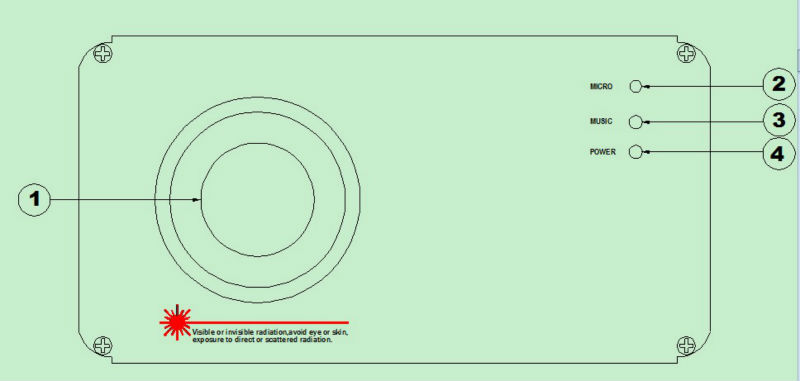
1. Laser Aperture 2. Power Indicator 3. Sound Active Indicator 4. Sound Active Microphone
Rear Panel
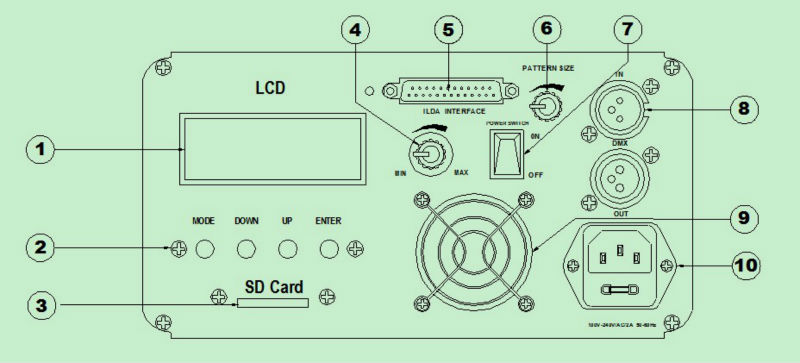
1 LCD Display 2 Function Select Button 3 SD Card
4 Sound Active Knob5 DMX Connector 6 Fan
7 Pattern Knob8 ILDA Connector9 Power supply switch
10 Power supply
Function Setting:
1. program list select . use UP or DOWN button to choose program list when the LCD shows the program name you want, then press ENTER button to confirm it ,the project will show the program you edit in the sd card.
2. Key set mode: use UP or DOWN button to select the ild file .when the ild file name appears, press ENTER button to confirm it.
3. Audio mode: laser beam changed with the rhythm of music.
4. Auto mode: show the program in the project .it can work without SD Card.
5. DMX mode: use UP and DOWN button to set the address of the project. then you can control the project by using the DMX control(DMX line should be connected first)
6. Slave Mode: the program is the same as the main machine (connect the main projector with slave projector), this function must have at least two projectors.
7. System setting: the first line shows “system set” .the second line shows the setting patterns .COLOR MODE SET: use UP or DOWN button to select the colors the projectors have .Press the ENTER button to confirm it. PHASIC SET: you can change the direction of the output pattern by using UP or DOWN button when the LCD is on X or Y position, then use ENTER button to confirm.
8. FOLDER SETTING: use UP OR DOWN button to select the folder when LCD shows FOLDER SELECT on the first line and FOLDERS NAME on the second line, then press ENTER button to confirm.
Technical Parameter:
|
Item Spec |
A-200RGB |
|
Laser Light |
Red/Green |
|
Laser Power |
Red:150mW Green: 50mW |
|
Dimension |
380*250*105mm |
|
Net Weight |
2.0 kg |
|
Scan System |
High speed XY Scanner Module (scan speed 20kpps; scan angle±30°; input signal ±5v; linearity distortion<2%) |
|
System Port |
DMX512 input and output port, ILDA DB standard port |
|
Control Mode |
Sound Active, Automatic, DMX512(12 channels), Master/Slave, PC Control,SD card support |
|
Demo Effect |
Blanking, rotating, zoom, retro flexion, moving, strobe, 3D etc, used for words, Cartoon, and beam show and laser advertisement. |
|
Work Environment |
10-35°C Indoor |
|
Power Supply |
AC100/240V 50-60Hz 400W |
|
Work Place |
Disco, KTV, Bars, Clubs, Family party, Opera House,Councert Hall, Advertisement etc. |